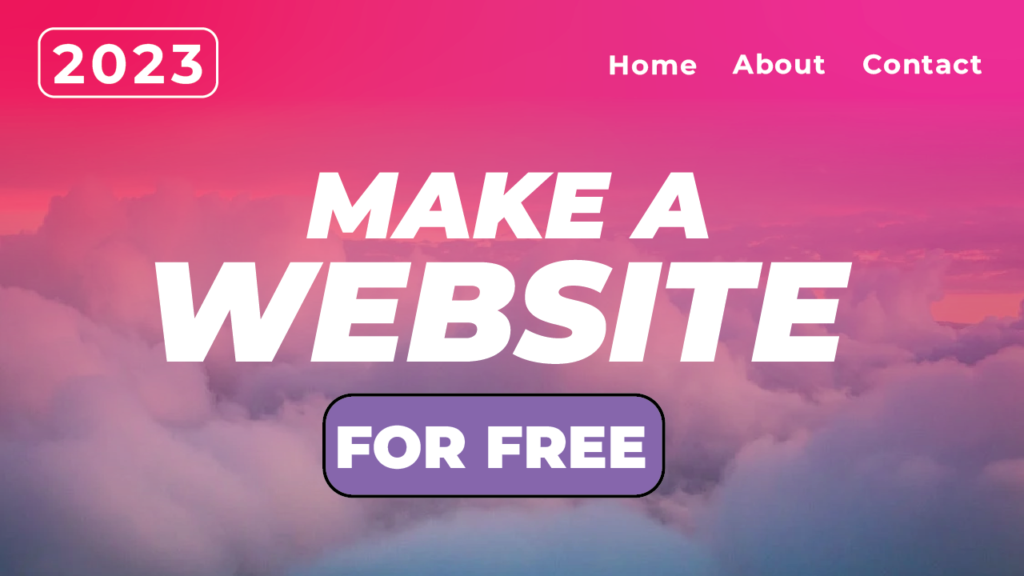Small business wanting to set up an online presence? Hobbyist wanting to make a blog and write articles? If you’re contemplating paying to create a website, stop now. This article will be the ultimate guide for how to set up a completely free website in 2023!
Hosting
The very first thing that’s needed before making a website is a hosting platform. Your host is where all of your website’s files and databases will be stored so that they can be replicated to viewers.
We will be using Gilect, a completely free web host. Gilect is one of the most versatile free hosts and offers plenty to get your website up and running for free. This includes plenty of disk space, unlimited bandwidth, no ads on your site, and much more.
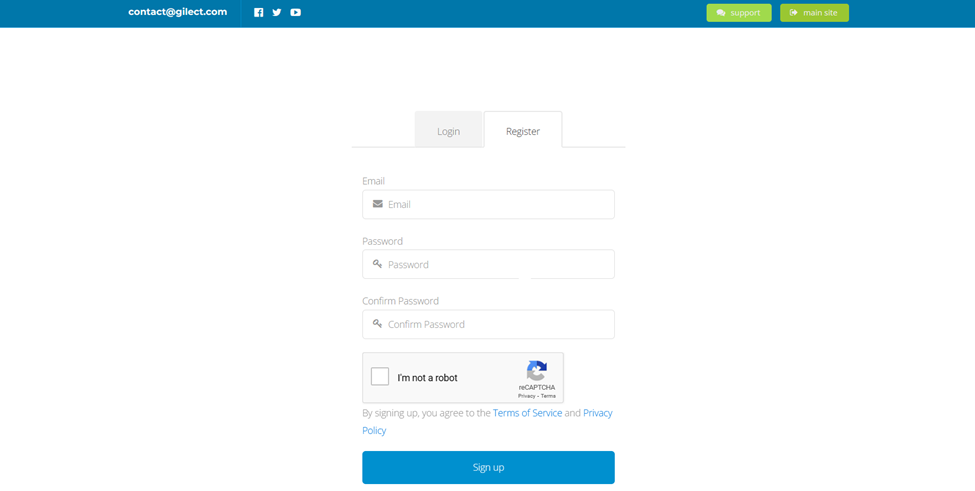
To get started, simply sign up by entering your email and making a password. And that’s it! After verifying your email you’re already good to go.
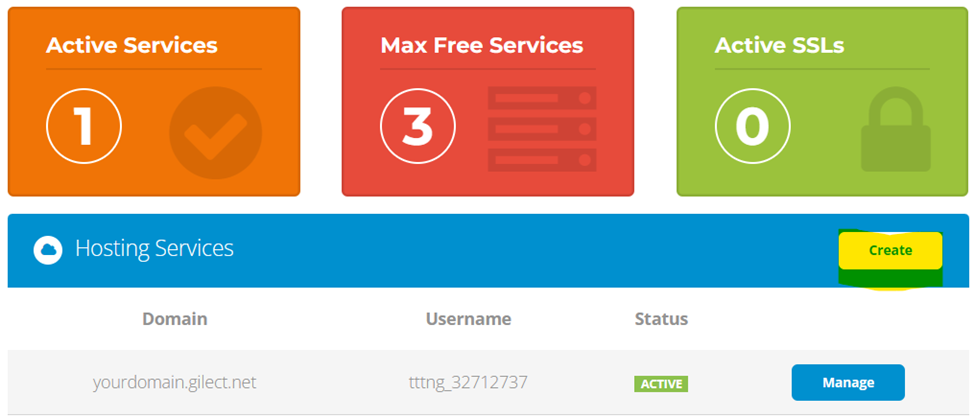
Now that you have an account, it’s time to set up a hosting service. In the dashboard, simply press the “Create” button next to the Hosting Services panel. Before starting to create a website, it needs a way to be accessed through a domain (something like yourwebsite.com) or a free subdomain.
If you already have a domain, that’s great! You can link it to Gilect and change the nameservers accordingly. Otherwise, you can either register a domain name (depending on where you get them, they can be very cheap) or use a free subdomain. If you opt to use a subdomain, you can choose between numerous extensions such as .gilect.net or .iblogger.org. You can always change these settings later.
[Get super cheap domains at NameSilo, .COM only $13.95]
Making the website
Now that you have a domain/subdomain and a place to store your files, it’s time to build the website. There are many different options to do this. If you know what you’re doing, you can completely code your website or upload it if you already have a local site. Otherwise, you can choose a Content Management System (CMS) like WordPress or use the website builder.
WordPress
WordPress is one of the best ways to build a website, it is the most popular CMS by far powering over 40% of all websites! WordPress is perfect for any website whether big or small. Whether you want a blog, website, or something else, you can’t go wrong with WordPress.
To install WordPress, open the website’s control panel (CPanel) through the Gilect client area.
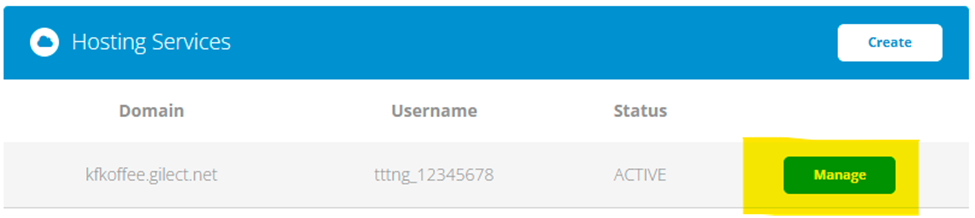
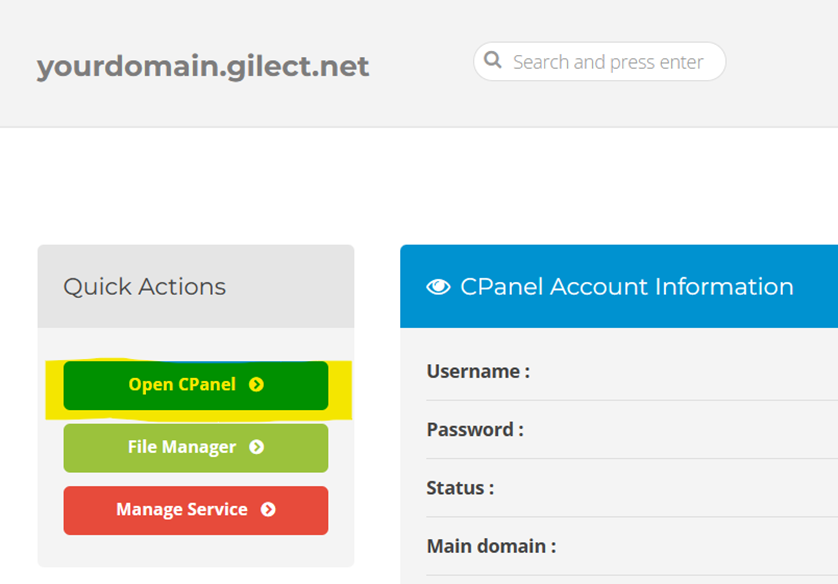
Once the CPanel is loaded, search for “Softaculous” and launch it. From here, you can select WordPress and install it. Just fill out an administration username and password, choose a theme if you want, and click install. And voila, after a few minutes, your website will be good to go.
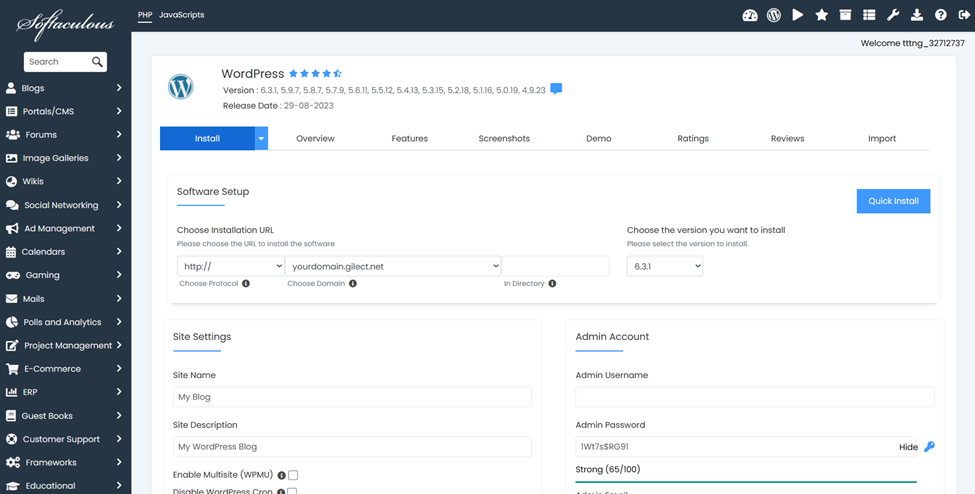
You can manage it via the WordPress Manager in Softaculous or by going to the WordPress Admin dashboard, located at yourwebsite/wp-admin. Plugins like Elementor or Pagelayer can be used to make building website pages easier by utilizing a drag-and-drop website builder interface.
If you need more help setting up a WordPress website, please watch our tutorial videos or our blog posts detailing how to use WordPress. Full documentation on installing WordPress is also available.
Website Builder
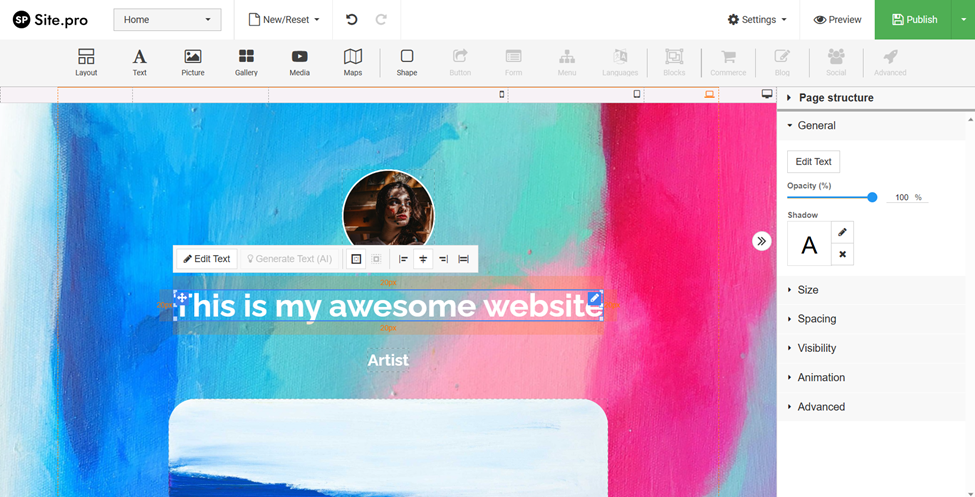
An easier method of making a website is by using a website builder. However, website builders are generally suited toward smaller sites, and certain features like blogs may not be supported. But if you only need something simple like a landing page, a website builder can do the job!
A website builder is already included in Gilect, and it can be used on any domain or subdomain. In the client area, scroll to the list of active domains. Choose the one you want to use the website builder with. Afterward, you will be prompted to select a template, start from scratch, or import an already existing website.
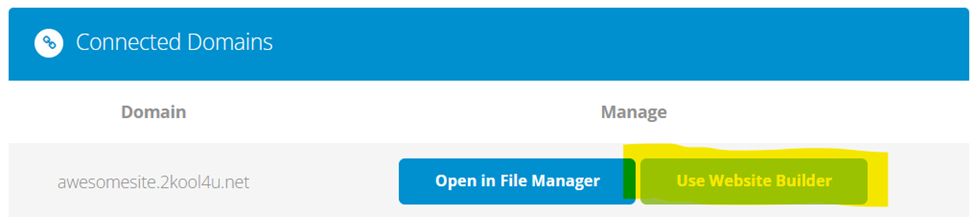
Make sure to save your website periodically while working on it. Once you finish, you can publish the website so that it can be seen by everyone!
SSL Certificate
You might notice that your browser says “Not Secure” when accessing your website. This is because there is no SSL certificate installed! Once you install an SSL certificate using the SSL tool, you’ll be good to go!
Conclusion
It’s 2023, and building a website doesn’t have to cost a fortune anymore! Following this guide, you can get completely free web hosting and set up your very own website in just five minutes.